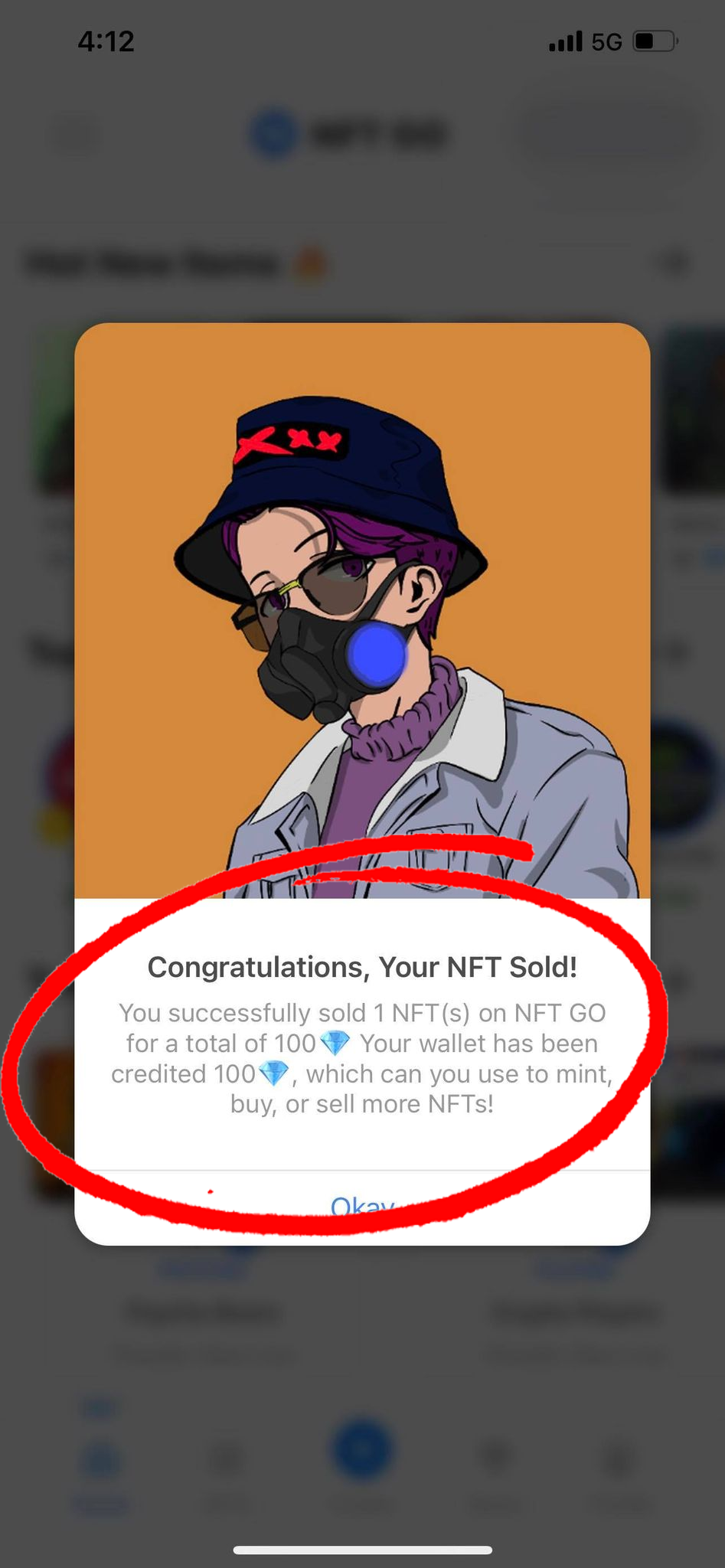Once you mint or purchase an NFT on NFT GO, you have the option of listing it for sale directly on the NFT GO app or selling on OpenSea and other marketplaces. The benefit of listing on NFT GO is that it is significantly easier for users to buy on NFT GO than any other marketplace, and NFT GO does not take a commission on sales (we charge a flat service fee of 5 gems).
Currently all payments and payouts on NFT GO are issued out using gems, the native in-app currency of NFT GO. We are working on implementing crypto-based payouts in the future.
To list an NFT for sale, please follow these steps:
STEP 1: Go to your Profile page and find the item you want to list for sale. Tap the item, and select the “List for Sale Button”
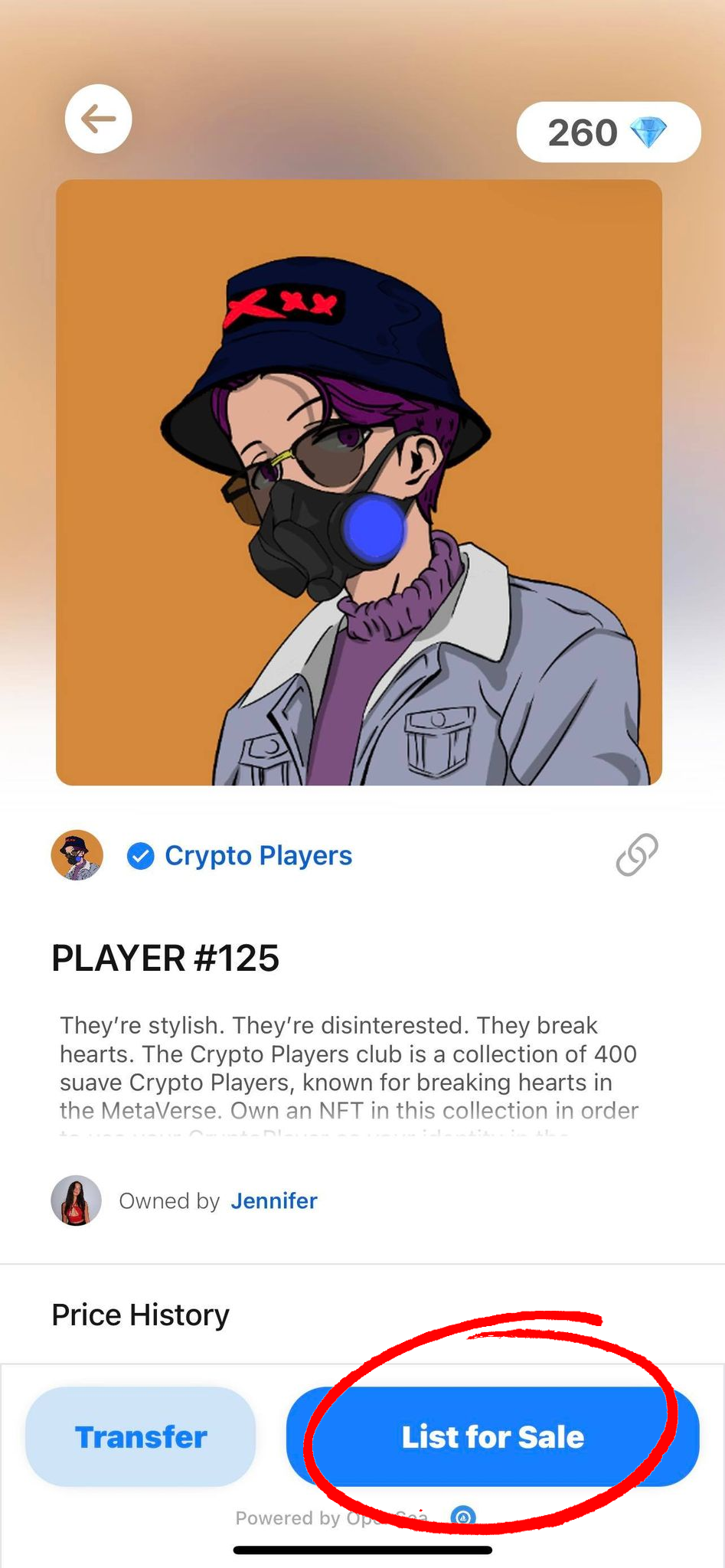
STEP 2: Set a list price for the item in gems, and tap “List NFT for Sale”.
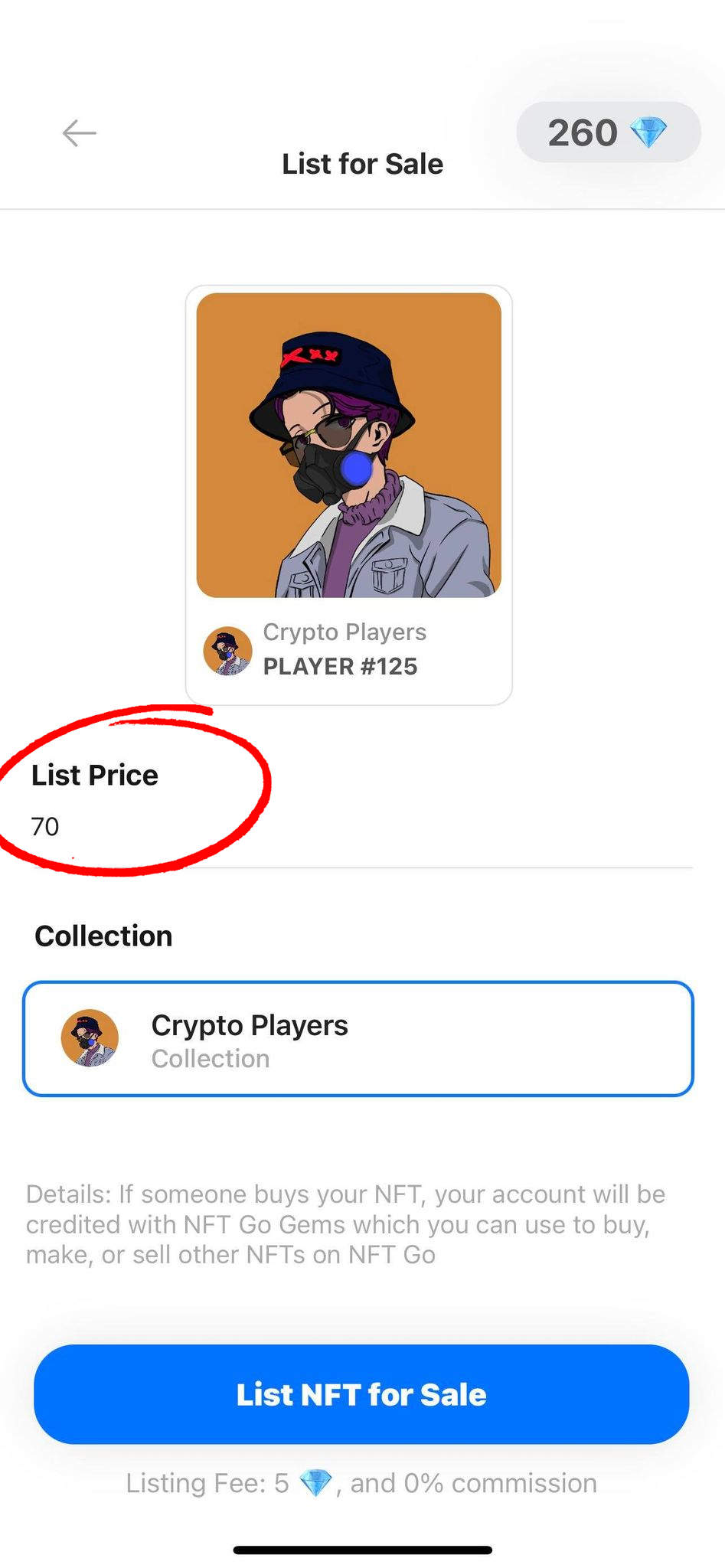
When your NFT is for sale, it will appear in your Profile with an “On Sale” sticker.
NFT GO users can find your NFT in the “Recently Listed” section on the Home Page.
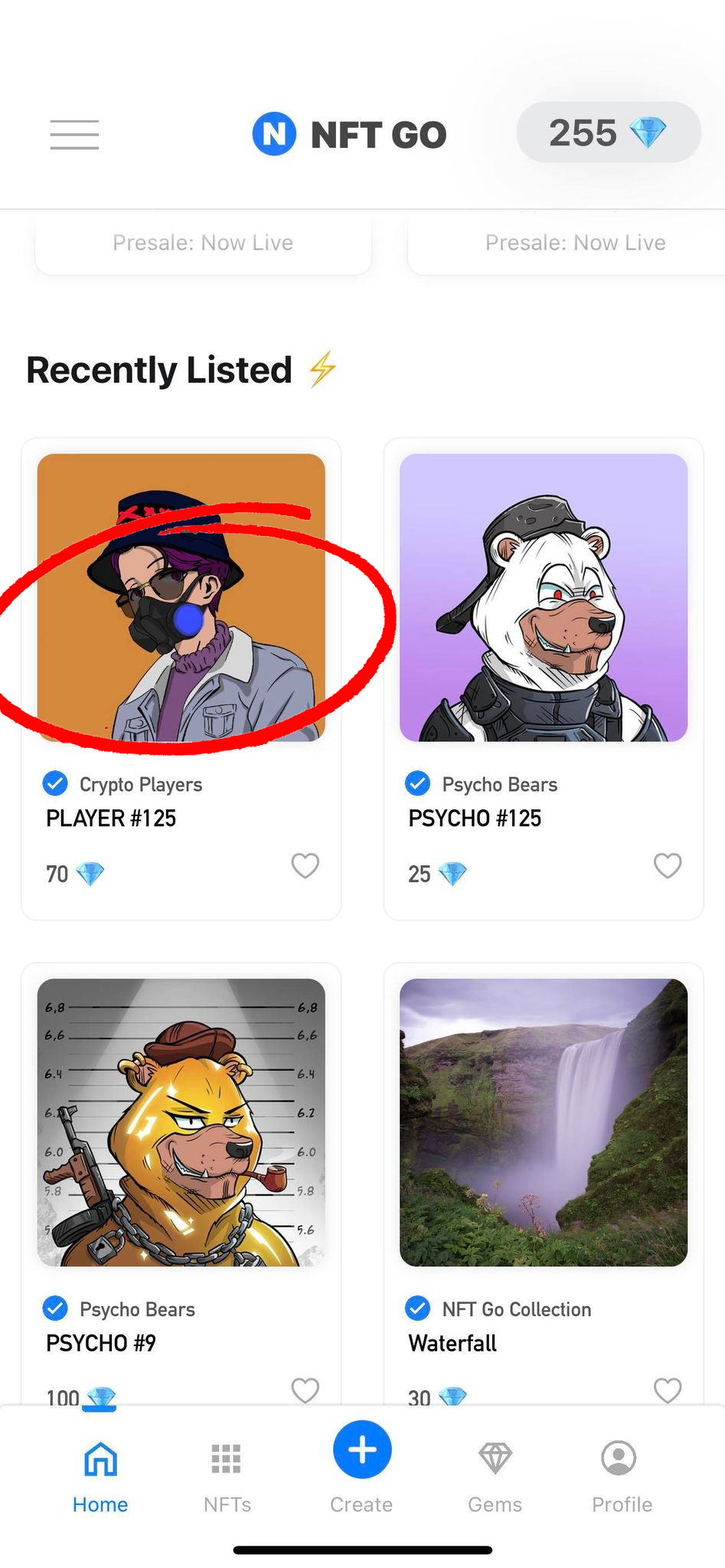
STEP 3: Promote your NFT. Share your NFT GO wallet address with people (don’t worry, your wallet address is PUBLIC, it identifies your account on the Blockchain). People can find the NFTs you have listed by going to the NFTs page on NFT GO and pasting in your wallet address. They will be able to see all the NFTs you have for sale and can then purchase any of your NFTs.
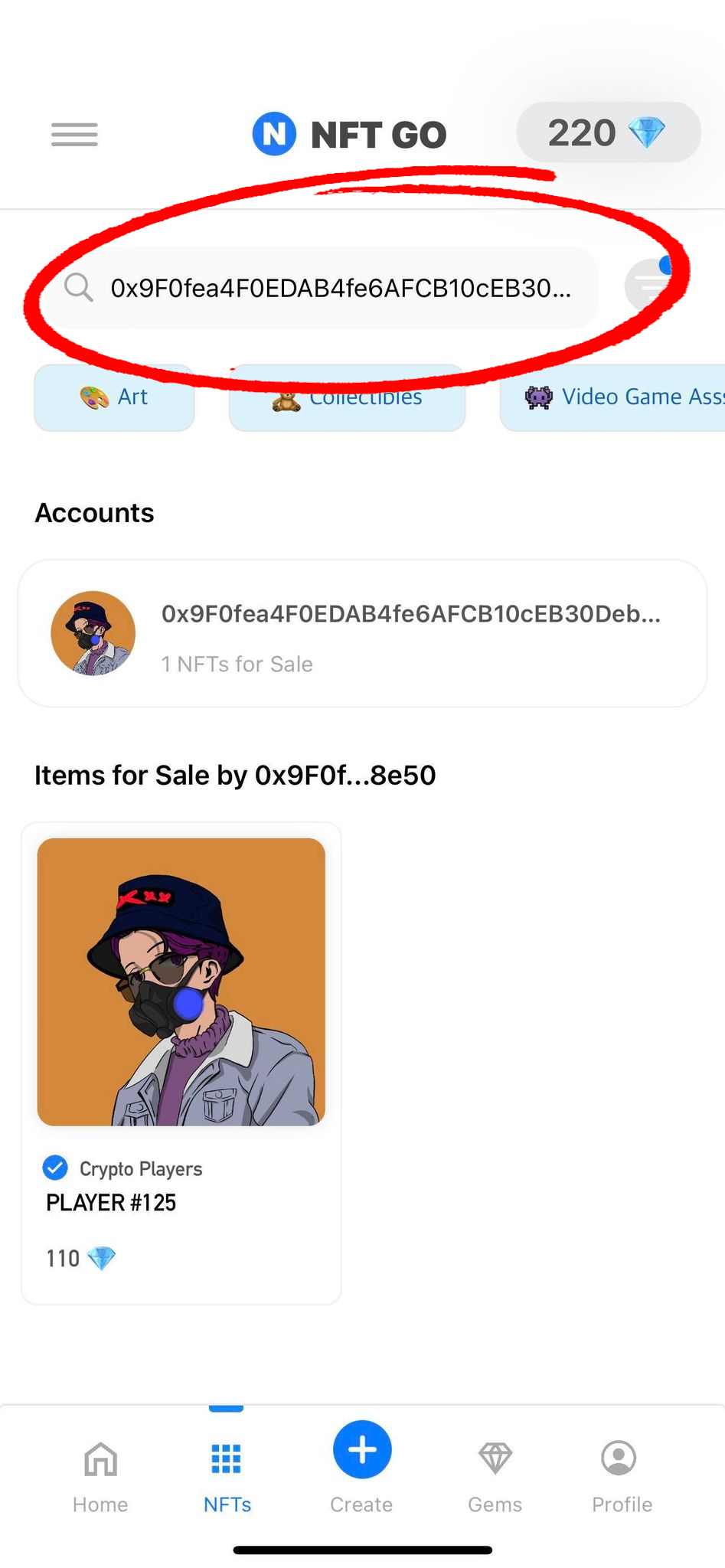
STEP 4: When someone buys your NFT, you will receive an email confirmation. The next time that you open the NFT GO app, you will also see a popup confirming the sale, and gems will automatically be added to your balance.